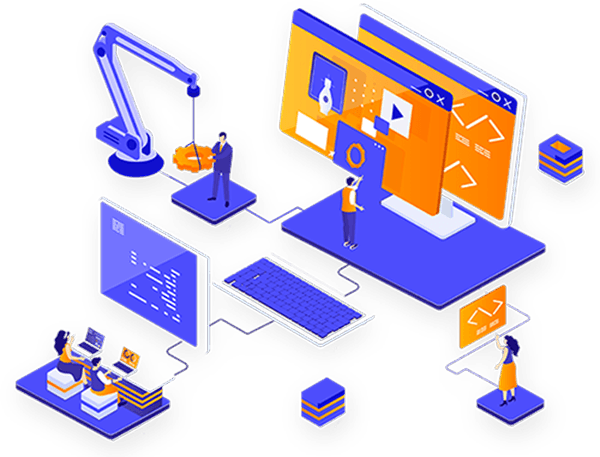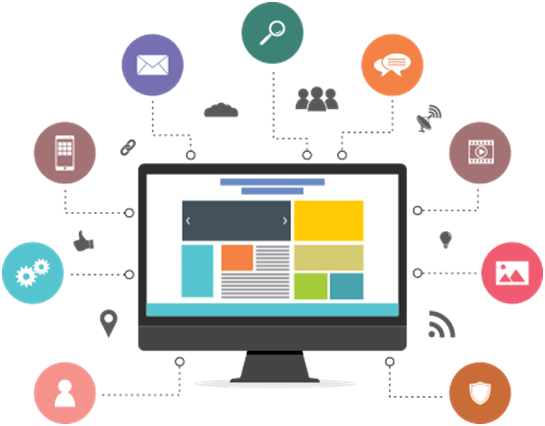An Ultimate Guide to Help Transform Your Business
Introduction
Enterprise Resource Planning (ERP) systems are integrated systems that are at the heart of today’s organizations, with the capacity to manage many essential operations. In manufacturing retail or any service sector; some or the other type of ERP solution can prove to be beneficial enough in increasing efficiency and improving the decision-making process. This is because the creation of an integrated system with an appropriate scale allows for addressing specific requirements of the enterprise, which will give a competitive advantage.
In this detailed ERP tutorial, we’ll start by explaining what ERP systems are, their elements, simple plans, and a structure on how to design an effective and powerful ERP for your business.
What is ERP?
Enterprise Resource Planning (ERP) is a business process management software system that aims to provide collaborative functions of an organization. It can help a business to better control income, supervise tasks, and progress collaboration between departments. This explains why ERP systems generate real-time information on inventory, financials, and other factors that keep organizations running effectively.

Key Benefits of ERP Systems
- Improved Efficiency: Accelerates work and eliminates mistakes that may be made while handling numerous similar tasks.
- Enhanced Collaboration: Brings together several departments which in turn enhances coordination.
- Data-Driven Decisions: Furnishes real-time information for tactical positions.
- Scalability: Adapts to your business requirements.
- Cost Savings: Improved efficiency in the operation’s main workflows means that the operational costs will be low.
Basic Models of ERP Systems
Basic Models of ERP Systems
- Implemented locally at your business environment since it is stored on the company’s servers.
- It provides increased control over data while being more expensive to implement and manage.
Cloud-Based ERP
- Resides on a cloud server and can only be accessed through the internet or intranet.
- Less expensive, and much more straightforward, but depends on a third-party provider.
Hybrid ERP
- Has features of both on-premise and cloud.
- Perfect for organizations that want to embrace the cloud gradually for their operations.
Elements of an ERP System
Financial Management
Registry of revenues, expenditures, and adherence to fiscal legislation.
Supply Chain Management
Responsibilities include the procurement, handling of inventory as well as the general logistical processes.
CONSUMER RELATIONSHIP SOLUTION (CRS)
Takes customer relations to another level and optimizes various selling activities.
Human Resource Management (HRM)
Human resources deals with the automation of processes such as payrolls, recruitment, and performance appraisals.
Manufacturing
It enhances process scheduling, product quality check, and quality of resources for production.
The ERP Solution Development: A Step-by-Step Guide
- 1. Conduct a Needs Assessment
- Find out cycle gaps and difficulties.
- Collect feedback from all the stakeholders to identify the different needs of the departments.
- ERP systems should identify the areas of the business operation that need to be covered.
- 2. High-Level Solution Design
- Identify the flows that the implementation of the ERP system will manage.
- Thus, selecting the features to be concentrated in the development of the core becomes easier when the needs have been identified.
- Afterward, draw a comprehensive plan outlining the prospects for integration with other systems.
- 3. Select Technologies and Tools
- Programming Languages: Python, Java, or C#.
- Databases: MySQL, Oracle, or MongoDB
- Frameworks: Django, Spring, or .NET.
- One must select from either on-premise, cloud, or hybrid approach.
- 4. Development Phase
- Create modules derived from the system design that you created.
- Emphasis should be made on developing relevant point-of-use interfaces for the different functional areas of the business.
- The next step is to include third-party API integrations such as payment processing solutions or a shipment and delivery app.
- 5. Testing and Feedback
- It is recommendable to perform intensive functional, performance, and security testing.
- Include pilot testing to expose struggling points in the execution of a solution that was developed in response to a particular problem.
- The feedback from employees should be sought during the trial phase.
- 6. Deployment and Training
- Implement the system gradually, using initial central functional modules.
- Often it’s necessary to give thorough impetus to promote incorporation among employees.
- Provide a user manual and maintain resources for the recognized and analyzed undergraduate population.
- 7. Post-Launch Support
- Check the efficiency of the system and correct various problems.
- They should also give frequent updates and upgrades.
- Meet user’s needs and optimize processes.
Evaluate and humanizing ERP Systems
Comparison table summarizing the key steps for evaluating and improving ERP systems:
Selecting the Proper ERP Partner
If you are not from a development background, then the choice of the ERP vendor is important. Evaluate potential partners based on:
- Industry Expertise: Make sure they know what it means to operate in your industry.
- Customization Options: Seek simplicity and consistency with evidence of how it can be adapted to your company’s requirements.
- Customer Support: Make sure you have around-the-clock help for any problems.
- Cost Transparency: They should not have extra charges for an upgrade or even base maintenance costs.

Conclusion
Having a business MVP of custom ERP solution a business alters its path of operation and achieves the right growth. If you know your needs, use the correct technologies, and aim for improvement, you can design an ERP system to support your goals.For small businesses as well as others, ERP systems are something that yields massive returns on investment, and which provides tangible value added to companies through competition of increased efficiency, better planning and decision-making as well as improved communication. Getting ready to kick start your ERP journey? To get started, begin evaluating your business requirements and choosing personalized solutions at this time.